Extend Duration
The appointment duration can be extended from the booking form, by entering a new appointment duration.
- Select the appointment slot as normal.
- Choose a patient or record special booking details.
- Change the duration of the appointment, in the booking form.
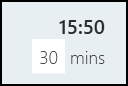
- Click Save
 to book the appointment.
to book the appointment. - A prompt displays - The following slots will be overrun by the appointment being booked. Would you like to create a multiple booking?.

If the warning does not display - check the settings in preferences. See - Preferences - General.
Note - If you select the Don't show this option again box, this hides the warning, but does not remember your Yes or No selection for future use. - Select Yes to make a multiple booking.
The Session view updates, and the appointments which would have been overrun are removed from the view.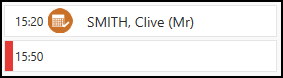
Overrun Slots
The alternative to a multiple booking is overrun slots.
Here, when the appointment is booked, any slots which will be overrun by the extended appointment are shown with lines across, to indicate the time is being utilised by the previous appointment.
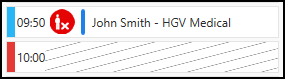
See - Book an Appointment.


